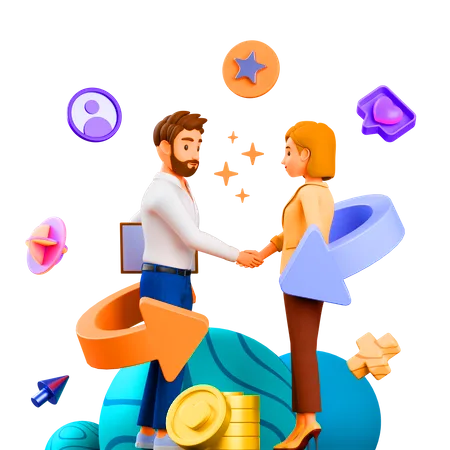Discover 4 Common Server Issues Troubleshooting Guide
Table of Contents
In the realm of IT infrastructure management, servers serve as the backbone of operations for countless organizations. Despite their critical role, servers are not immune to encountering issues that can disrupt workflow and productivity. In this blog post, we’ll explore four common server issues and provide troubleshooting tips to help you resolve them effectively.
The four common server issues
Hardware Failures: Hardware failures are among the most prevalent issues encountered with servers. These can include malfunctions in components such as hard drives, power supplies, memory modules, or cooling systems. Symptoms of hardware failures may vary, ranging from system crashes to unusual noises emanating from the server.
Troubleshooting Steps:
- Perform a thorough hardware inspection to identify any visibly damaged components.
- Utilize diagnostic tools to test the integrity of hardware components, including hard drive health checks and memory tests.
- Replace faulty hardware components promptly to prevent further disruptions.
Network Connectivity Issues: Network connectivity problems can arise due to various factors, including misconfigurations, faulty network cables, or issues with network switches or routers. Symptoms may manifest as intermittent connectivity, slow data transfer speeds, or complete loss of network connectivity.
Troubleshooting Steps:
- Verify that all network cables are securely connected and undamaged.
- Check network configurations, including IP addresses, subnet masks, and gateway settings.
- Test connectivity using tools like ping or traceroute to identify points of failure within the network infrastructure.
- Restart network devices and servers if necessary, as this can sometimes resolve connectivity issues.
Software Errors and Crashes: Software errors can lead to server instability, causing applications to crash or the entire system to become unresponsive. These errors may result from bugs in the operating system, incompatible software installations, or misconfigured settings.
Troubleshooting Steps
- Review system logs to identify any error messages or warnings related to software failures.
- Update software components, including the operating system and applications, to the latest versions to address known issues and vulnerabilities.
- Roll back recent software changes or installations if they coincide with the onset of server issues.
- Perform a system restore or reinstall the operating system as a last resort to resolve persistent software issues.
Security Breaches and Intrusions: Security breaches pose a significant threat to server integrity and data confidentiality. Unauthorized access attempts, malware infections, or system vulnerabilities can compromise server security and expose sensitive information to risk.
Troubleshooting Steps
- Conduct a security audit to identify potential vulnerabilities in server configurations and software installations.
- Implement robust security measures, such as firewalls, intrusion detection systems, and antivirus software, to protect against external threats.
- Regularly update security patches and firmware updates to address known vulnerabilities and reinforce server defenses.
- Monitor server logs for suspicious activities and implement access controls to restrict unauthorized access to sensitive data.
Ask the Engineer for server Troubleshooting Guidance
Jack: Hello everyone and welcome back to Ask the Engineer. I’m delighted to have CTO Chris Correro joining us for this episode. Chris, how are you today?
Chris: Doing great, Jack. Thanks for having me.
Jack: It’s my pleasure, Chris. Today’s topic revolves around server faults, particularly focusing on mitigating the most common issues concerning hard drives and motherboards.
Chris: Absolutely, let’s dive into it.
Starting with hard drive failures, these can stem from mechanical, electrical, or logical issues. They often occur due to mishandling, exposure to adverse conditions, voltage fluctuations, overheating, or data corruption, among other factors. Admins typically rely on tools like FSCK or check disk to rectify logical errors, while implementing redundancies through RAID setups can help preemptively address these failures.
Jack: Indeed, redundancy is key in maintaining system reliability. Now, what about motherboard failures?
Chris: Motherboard failures are commonly linked to overheating, electrical faults, physical damage, and sometimes humidity issues. To mitigate these, it’s crucial to ensure proper airflow and temperature regulation around the device. Additionally, guarding against static charges, power surges, and accidental contact during hot swaps is essential. Surge protectors can also be employed for added security against electrical anomalies.
Jack: Right, maintaining an optimal environment for electronic components is paramount. Moisture, in particular, poses a significant risk, leading to corrosion and short circuits.
Chris: Absolutely, moisture and electronics are not a good mix. It’s crucial to safeguard against such risks.
Jack: Well, it’s clear that taking proactive measures is crucial in preventing server malfunctions. Chris, thank you for sharing your insights with us today.
Conclusion
By addressing these common server issues proactively and employing effective troubleshooting strategies, organizations can minimize downtime, enhance system reliability, and ensure the smooth operation of their IT infrastructure. Remember to document troubleshooting procedures and maintain comprehensive backups of critical data to mitigate the impact of unforeseen server issues.
FAQ on Common Server Issues Troubleshooting Guide
Common server issues include hardware failures (such as disk drive failures or power supply issues), network connectivity problems, software errors and crashes, and security breaches.
Signs of hardware failure may include unusual noises coming from the server, system crashes, or error messages indicating hardware issues. Running diagnostic tests on hardware components can help pinpoint the source of the problem.
Begin by checking network cables and configurations to ensure everything is properly connected and configured. Use network diagnostic tools like ping or traceroute to identify potential points of failure within the network infrastructure.
Start by reviewing system logs for error messages or warnings related to software failures. Update software components to the latest versions, roll back recent software changes if necessary, and consider performing a system restore or reinstalling the operating system to resolve persistent issues.
Implement robust security measures such as firewalls, intrusion detection systems, and antivirus software. Regularly update security patches and firmware to address known vulnerabilities, conduct security audits to identify potential weaknesses, and monitor server logs for suspicious activities.
Document troubleshooting procedures, maintain comprehensive backups of critical data, and involve knowledgeable IT personnel or support teams when necessary. Utilize diagnostic tools and resources provided by hardware and software vendors to aid in the troubleshooting process.
If you encounter server issues that you are unable to resolve through basic troubleshooting steps, or if the issues pose a significant risk to your organization's operations or data security, it may be prudent to seek assistance from experienced IT professionals or technical support services.
Unlock productivity: Join our Email List
Download Our Profile
Get to know more about Mignet Technologies by downloading our profile.