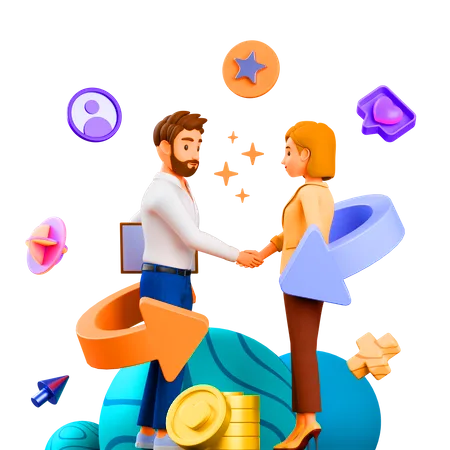8 Cybersecurity Tips for Business Travel to safeguard
Table of Contents
Introduction to safeguarding on the go:
In an era of global connectivity, business travel has become an integral part of professional life. However, as the world becomes more interconnected, so do the risks associated with cybersecurity. When jet-setting for business, protecting sensitive information is paramount. This blog post explores eight crucial cybersecurity tips to ensure a safe and secure digital experience while on the move.
The cybersecurity tips are:
- Use a Virtual Private Network (VPN):
Public Wi-Fi networks at airports, hotels, and cafes may be convenient, but they are also prime hunting grounds for cyber criminals. Utilize a reputable Virtual Private Network (VPN) to encrypt your internet connection, providing a secure tunnel for data transmission. This ensures that even if you’re connected to an unsecured network, your sensitive information remains protected.
- Keep Software and Devices Updated:
Regularly updating your devices and software is a fundamental practice in cybersecurity. Updates often include patches for security vulnerabilities. Before embarking on your business trip, make sure all your devices, including laptops, smartphones, and tablets, have the latest operating system and security updates installed.
- Beware of Public Charging Stations:
USB charging stations are a convenient pitstop for travelers, but they can also pose a security risk. Avoid using public charging stations, which can be manipulated to transfer malware or compromise your device. Opt for a personal power bank or use an electrical outlet to charge your devices securely.
- Implement Two-Factor Authentication (2FA):
Enhance your account security by enabling Two-Factor Authentication wherever possible. This additional layer of protection requires a second verification step beyond the password, such as a text message code or a biometric scan. Even if your password is compromised, 2FA adds an extra barrier to prevent unauthorized access.
- Secure Physical Devices:
Physical security is as crucial as digital security. Keep your devices with you at all times and avoid leaving them unattended, especially in public spaces. Invest in laptop locks to secure your device when working in public areas like hotel lobbies or co-working spaces.
- Use Encrypted Communication Apps:
Opt for encrypted communication apps when communicating with colleagues or clients during your travels. End-to-end encryption ensures that your messages and calls remain private and secure. Popular choices include Signal, WhatsApp, and Telegram, which provide a higher level of privacy compared to traditional messaging services.
- Practice Safe Web Browsing:
Exercise caution while browsing the internet, especially on unfamiliar networks. Avoid accessing sensitive information on public computers, and refrain from clicking on suspicious links or downloading files from unknown sources. Use secure and reputable websites, and consider installing browser extensions that enhance security and block malicious content.
- Create Secure Backups:
Before embarking on your business trip, back up important files and data. In the unfortunate event of a device being lost, stolen, or compromised, having a recent backup ensures that critical information is not permanently lost. Use encrypted external hard drives or secure cloud storage services for added protection.
Conclusion to safeguarding on the go:
As business professionals traverse the globe, maintaining cybersecurity on the road is a non-negotiable aspect of modern professional life. By incorporating these eight cybersecurity tips into your travel routine, you can fortify your digital defenses and ensure that your business trip is not only productive but also secure from potential cyber threats. Safe travels!
FAQ on Cybersecurity Tips for Business Travel to safeguard
Cybersecurity is crucial during business travel because travelers often connect to unfamiliar networks, increasing the risk of cyber threats. Protecting sensitive business information, preventing unauthorized access, and maintaining the integrity of digital devices are essential to ensure a secure and productive travel experience..
A VPN is a tool that encrypts your internet connection, providing a secure tunnel for data transmission. It is particularly important during business travel as it protects sensitive data from potential eavesdropping on unsecured public Wi-Fi networks commonly found in airports, hotels, and cafes.
2FA adds an extra layer of protection beyond just a password. It requires a second verification step, such as a text message code or biometric scan. Even if your password is compromised, 2FA provides an additional barrier, making it more difficult for unauthorized individuals to access your accounts.
Public charging stations may pose a security risk, as they can be manipulated to transfer malware or compromise your device. It's advisable to avoid using public charging stations and instead opt for personal power banks or use electrical outlets to charge your devices securely.
Ensure that you keep your devices with you at all times and avoid leaving them unattended, especially in public spaces. Investing in laptop locks can provide an additional layer of security when working in public areas like hotel lobbies or co-working spaces.
Popular encrypted communication apps include Signal, WhatsApp, and Telegram. These apps use end-to-end encryption, ensuring that your messages and calls remain private and secure, even when using public networks.
Regularly updating your devices and software is crucial for cybersecurity. Updates often include patches for security vulnerabilities, and having the latest operating system and security updates installed helps protect your devices from potential threats.
When using public Wi-Fi, always connect through a VPN to encrypt your data. Avoid accessing sensitive information, use secure and reputable websites, and be cautious about clicking on links or downloading files from unknown sources to minimize the risk of cyber threats.
Creating secure backups involves saving important files and data before your trip. Use encrypted external hard drives or secure cloud storage services to ensure that critical information is backed up securely. This provides a safety net in case your device is lost, stolen, or compromised during travel.
Unlock productivity: Join our Email List
Download Our Profile
Get to know more about Mignet Technologies by downloading our profile.