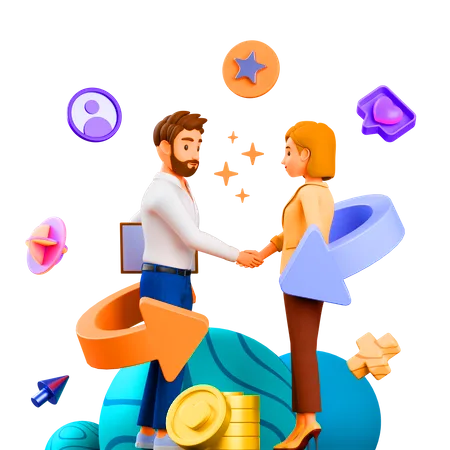Critical Apple Product Vulnerabilities: Urgent Security Update
Table of Contents
UAE Cyber Security Council announces important threat alert for Apple devices, Google Chrome
According to a recent post from a reliable source (referred to as “X”), a series of vulnerabilities have been identified that could impact the operating systems of various Apple products. These products include the iPhone, iPad, Mac computers, Apple Watch, Apple TV, and Safari web browser.
These vulnerabilities affect a range of Apple operating systems, such as iOS, iPadOS, macOS, watchOS, tvOS, and Safari.
The UAE Cyber Security Council has issued a warning, underlining the potential security risks associated with these vulnerabilities. If exploited, these security flaws could potentially provide hackers with control over the affected devices.
🚫 Security Alert 🚫
— Cyber Security Council (@cscgovae) October 28, 2023
The UAE Cyber Security Council warns of several vulnerabilities in Apple systems (iOS, iPadOS, macOS, watchOS, tvOS, and Safari), which could allow attackers to take control of your devices. 🔗 We strongly recommend all users to update their systems and… pic.twitter.com/kWhSZXGf90
The authority strongly urges all users to take immediate action by updating their operating systems and software. They emphasize the importance of sharing this warning with friends and family to ensure the protection of your digital community.
It’s crucial to note that these vulnerabilities may allow malicious individuals to execute harmful code on your operating systems.
🚫 Important Security Alert 🚫
— Cyber Security Council (@cscgovae) October 28, 2023
The Cyber Security Council of the UAE government has issued a critical warning regarding high-risk vulnerabilities in the Google Chrome browser. These vulnerabilities could potentially allow malicious actors to execute harmful code on your operating… pic.twitter.com/2Jm5rLAtpC
Additionally, for enhanced security, users are advised to promptly update their Chrome browsers to the latest version to mitigate any potential threats.
Updating Your Apple Devices and Enhancing Security
- Check for System Updates: Go to your Apple device’s settings and navigate to the “Software Update” or “Updates” section. Ensure your device is connected to the internet and look for available updates for your operating system (iOS, iPadOS, macOS, watchOS, or tvOS).
- Download and Install Updates: If updates are available, download and install them promptly. These updates often include important security patches that address vulnerabilities.
- Enable Automatic Updates: To stay protected in the future, consider enabling automatic updates for your Apple devices. This way, your device will download and install critical updates automatically, reducing the risk of security breaches.
- Update Safari: If you use the Safari web browser, make sure to update it to the latest version. Open Safari, click on “Safari” in the top menu, and choose “Check for Updates.” Follow the prompts to install any available updates.
- Monitor App Updates: Besides your operating system and Safari, keep an eye on app updates as well. App developers frequently release updates to address security vulnerabilities, so regularly update your apps from the App Store.
- Reset Passwords: In addition to software updates, it’s a good time to reset your Apple ID password and ensure it’s strong and unique. This will add an extra layer of security to your account.
- Activate Two-Factor Authentication (2FA): For added security, enable 2FA for your Apple ID. This requires an additional verification step when accessing your account, making it harder for unauthorized individuals to gain access.
- Review App Permissions: Periodically review the permissions granted to apps on your devices. Make sure they only have access to the data and features necessary for their function. Limit unnecessary access to enhance your privacy.
- Educate Yourself: Stay informed about cybersecurity best practices and be cautious of suspicious emails, links, and attachments. Avoid downloading apps or software from unverified sources.
- Backup Your Data: Regularly back up your important data using iCloud or iTunes to ensure you don’t lose your information in case of a security incident or device malfunction.
By following these steps, you can effectively update your Apple devices, enhance their security, and reduce the risk of falling victim to potential security threats.
Unlock productivity: Join our Email List
Download Our Profile
Get to know more about Mignet Technologies by downloading our profile.