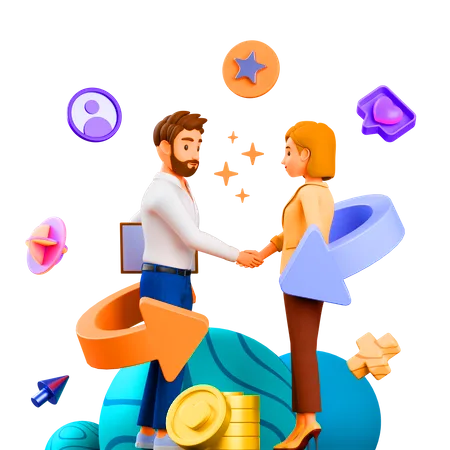How to find the Perfect Balance of RAM for Optimal Value
Table of Contents
RAM, or Random Access Memory, is a critical component of your computer, serving as its short-term memory and playing a pivotal role in its speed and efficiency in handling tasks. The perennial question is, “How much RAM do I need?” In this article, we’ll explore the considerations to help you determine the right amount of RAM based on the latest available information.
The Importance of RAM
Your computer relies on RAM for almost every operation, from opening applications to running multiple tasks simultaneously. RAM acts as a temporary workspace where actively used data, including the operating system, applications, and current files, is stored. Sufficient RAM is crucial for a smooth and responsive computing experience.
Determining Your RAM Needs
The required amount of RAM depends on your computer usage. Let’s break it down based on common scenarios:
8GB RAM
The Beginner: For entry-level use, 8GB may suffice, but the standard is shifting towards 16GB. As applications become more sophisticated, a higher RAM capacity ensures smoother multitasking and overall system performance.
16GB RAM
The Typical User: For most users multitasking with several applications and engaging in light gaming or multimedia activities, 16GB is considered the sweet spot in performance-to-value ratio. It also future-proofs devices in the entry-level space.
32GB RAM
The Working Professional, Gamer, or Graphic Designer: For resource-intensive activities like gaming, video editing, 3D modeling, or running virtual machines, 32GB or more is recommended to ensure smooth performance under heavy workloads.
Is 64GB of RAM Overkill
While 64GB may be needed for extremely intensive tasks like editing high-resolution images and videos or certain types of gaming, for most users, especially in a business setting, 64GB could be overkill.
How Much RAM Do I Need as a Small Business Owner?
The RAM requirement for small business owners depends on individual employees’ tasks and activities. Consider the demands of your team’s work and whether limited RAM could impede productivity.
Signs You Need More RAM
If your device shows signs like slow file and program openings, lagging input, or frequent freezes, it might be a sign that you need more RAM.
How to Check RAM Storage
Using Mobile Device Management (MDM) or checking on an individual device level, you can monitor and manage your RAM storage.
How to Optimize Your RAM
If RAM is running low, reviewing usage, uninstalling unused programs, disabling background apps, scanning for malware, and accepting updates can help optimize performance.
Upgrading Your RAM
If your computer falls short of RAM needs, upgrading is a cost-effective solution. Ensure compatibility before upgrading.
Conclusion
In the evolving world of computing, having the right amount of RAM is crucial for a smooth user experience. Whether you’re a casual user or a professional with resource-intensive tasks, understanding your RAM requirements is key. Electric’s experienced technicians and IT platform can assess your computer’s specifications, diagnose RAM-related issues, and recommend suitable upgrade options. Whether dealing with sluggish performance or planning for the future, Electric’s IT support services have you covered, allowing you to focus on your core business activities.
FAQ on How to find the Perfect Balance of RAM
Signs include sluggish performance, slow file and program openings, lagging input, frequent freezes, and unexpected reboots. If you experience these issues, it might be an indication that your RAM is insufficient.
Common RAM sizes include 8GB, 16GB, and 32GB. 8GB is suitable for basic tasks, 16GB for typical users and multitasking, while 32GB is recommended for resource-intensive activities like gaming, video editing, or running virtual machines.
64GB of RAM might be necessary for extremely intensive tasks, such as editing high-resolution images and videos or specific gaming scenarios. However, for most users, especially in a business setting, 64GB could be considered overkill.
On Windows devices, open the Start menu, search for "About Your PC," and check under "Device Specifications." On Apple devices, open the Apple menu, select "About this Mac," and find the information under "Memory."
Review RAM usage, uninstall unused programs, disable background apps, scan for malware, and accept updates regularly. These steps can help optimize your RAM and improve overall system performance.
Yes, upgrading RAM is a cost-effective way to boost performance. Most modern computers allow RAM upgrades, but it's crucial to check your computer's specifications and ensure compatibility before making any upgrades.
Electric's experienced technicians and IT platform can assess your computer's specifications, diagnose RAM-related issues, and recommend suitable upgrade options. Their services cover both addressing immediate concerns and planning for future needs.
Operating systems and software tend to demand more resources over time. By investing in more RAM now, you can extend your computer's useful life without encountering performance bottlenecks in the future. It's a proactive approach to ensure your system remains efficient as technology evolves.
Determining the optimal amount of RAM is crucial as it directly impacts your computer's performance. It ensures that your system has enough memory to handle tasks efficiently, contributing to a smooth and responsive user experience.
Consider your computer usage patterns, the nature of tasks you perform, and the specific requirements of applications you use. Balancing performance needs with budget constraints is essential.
Unlock productivity: Join our Email List
Download Our Profile
Get to know more about Mignet Technologies by downloading our profile.