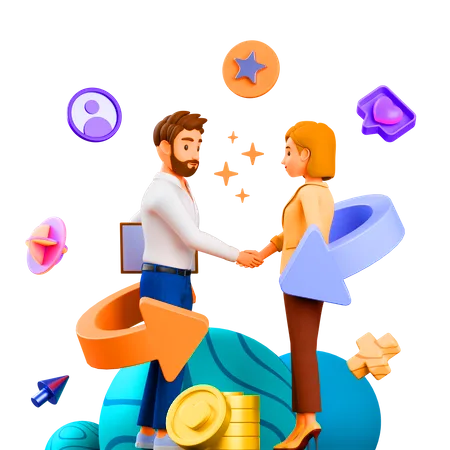5 Reasons why you Need a Password Manager for Business: Understanding Its Importance
Table of Contents
In today’s digital age, where cybersecurity threats loom large, safeguarding sensitive information has become paramount for businesses. One crucial tool that has emerged to combat the ever-present risk of data breaches is the Password Manager. But what exactly is a Password Manager, and why should your business prioritize its adoption? Let’s explore.
Understanding Password Managers
At its core, a Password Manager is a specialized software or service designed to securely store and manage an individual’s or organization’s passwords. These tools utilize encryption algorithms to store passwords in a centralized database, accessible only through a master password or other authentication methods. In addition to passwords, they often offer features such as password generation, autofill, and secure password sharing.
Research indicates that the typical individual manages between 100 to 150 online accounts. However, maintaining strong, distinct passwords for each of these accounts can be quite challenging. Remembering even a handful of passwords, let alone dozens or hundreds, is no easy feat.
Consequently, many people resort to using simpler passwords, recycling them across multiple accounts, or resorting to writing them down on physical notes—a practice that undermines security significantly.
This issue isn’t confined to personal accounts; it extends to business environments as well. Employees frequently employ weak passwords repeatedly, sometimes even exchanging them via insecure channels like email or chat, thereby exposing sensitive company information to potential security breaches.
Fortunately, there exists a solution that not only simplifies password management but also bolsters security: the password manager.
What is a Password Manager?
A password manager serves as a secure digital vault where users can store and access their passwords. Utilizing a business password manager streamlines the process of safeguarding your company’s online credentials while allowing for controlled sharing within your organization.
Benefits of a Business Password Manager
Single Master Password: With a password manager, you only need to remember one master password to access all other passwords, significantly easing the burden of memorization.
Enhanced Password Strength: Freed from the need to recall complex passwords, users can employ strong, unique passwords for each account, bolstering overall security. Additionally, administrators can enforce password policies to ensure adherence to best practices across the organization.
Secure Password Sharing: Unlike email, which poses security risks, password managers enable secure sharing of credentials within the organization while maintaining control over access permissions.
Effortless Access: Password managers streamline the login process, eliminating the hassle of manual input or password recovery. They can even autofill login screens, enhancing user experience and productivity.
Simplified Password Changes: Whether due to a security breach or employee turnover, changing passwords is critical for cybersecurity. Password managers facilitate this process with a single click, ensuring swift updates and maintaining organizational security.
Versatile Data Storage: In addition to passwords, password managers can securely store and share other sensitive information such as credit card numbers, security questions, software licenses, and more, further enhancing organizational efficiency and security.
In essence, a business password manager not only simplifies password management but also reinforces cybersecurity measures, making it an indispensable tool for modern businesses striving to protect their valuable digital assets.
Why Business Needs a password Manager?
Enhanced Security: Password Managers alleviate the burden of remembering multiple passwords by securely storing them in an encrypted vault. This eliminates the temptation to reuse weak passwords or resort to insecure methods like writing them down.
Mitigation of Human Error: Employees are often the weakest link in cybersecurity. Password Managers help mitigate human error by generating strong, unique passwords automatically and ensuring compliance with password policies.
Centralized Access Control: With Password Managers, administrators can centrally manage access to critical business accounts. They can grant and revoke access as needed, reducing the risk of unauthorized entry into sensitive systems.
Increased Productivity: Time spent on password resets and recovery can hamper productivity. Password Managers streamline this process, allowing employees to focus on their tasks without interruptions caused by forgotten passwords.
Regulatory Compliance: Many industries are subject to strict regulations regarding data protection and access control. Password Managers assist businesses in meeting compliance requirements by enforcing strong password policies and providing audit trails.
Cost-Effectiveness: While the initial investment in a Password Manager may seem trivial compared to potential data breach costs, the long-term benefits far outweigh the expense. Password Managers can significantly reduce the likelihood and impact of security incidents, ultimately saving businesses time, money, and reputation.
In conclusion, Password Managers are indispensable tools for businesses striving to fortify their cybersecurity defenses in an increasingly digitized world. By adopting a Password Manager, your business can mitigate security risks, enhance operational efficiency, and demonstrate a commitment to safeguarding sensitive information. It’s not just about protecting passwords; it’s about safeguarding your business’s future.
FAQ on Unveiling the Importance of Password Manager for Business
A Password Manager is a software or service designed to securely store and manage passwords. It works by encrypting passwords and storing them in a centralized vault accessible only by a master password or other authentication methods.
Your business needs a Password Manager for several reasons:
- Enhanced Security: Password Managers help prevent data breaches by generating strong, unique passwords and eliminating the need for employees to remember them.
- Mitigation of Human Error: They reduce the risk of human error, such as password reuse or weak password choices.
- Centralized Access Control: Password Managers allow administrators to manage access to critical accounts centrally, enhancing security.
- Increased Productivity: By streamlining password management processes, Password Managers save time and boost employee productivity.
- Regulatory Compliance: Many industries have stringent regulations regarding data security and access control. Password Managers help businesses meet these requirements.
Implementing a Password Manager strengthens your business's cybersecurity posture by reducing the risk of data breaches, improving password hygiene, and facilitating compliance with regulatory standards.
Yes, Password Managers are cost-effective for businesses. While there may be an initial investment, the long-term benefits, such as reduced risk of data breaches and increased productivity, far outweigh the costs.
When selecting a Password Manager, consider factors such as security features, ease of use, compatibility with your existing systems, scalability, and customer support. It's essential to choose a reputable provider with a track record of reliability and security.
Yes, many Password Managers offer integration with other cybersecurity tools and services, such as multi-factor authentication (MFA), identity and access management (IAM) solutions, and security information and event management (SIEM) systems, to enhance overall security.
To ensure the secure implementation of a Password Manager, businesses should:
- Choose a reputable provider with strong encryption standards.
- Enforce strict password policies and educate employees on best practices for password security.
- Implement multi-factor authentication for added security.
- Regularly update the Password Manager software and review access controls and permissions.
To get started, research Password Manager providers, evaluate your business's specific needs and requirements, and develop a plan for implementation. Consider seeking guidance from cybersecurity experts or consulting with your IT team for assistance with deployment and training.
Unlock productivity: Join our Email List
Download Our Profile
Get to know more about Mignet Technologies by downloading our profile.