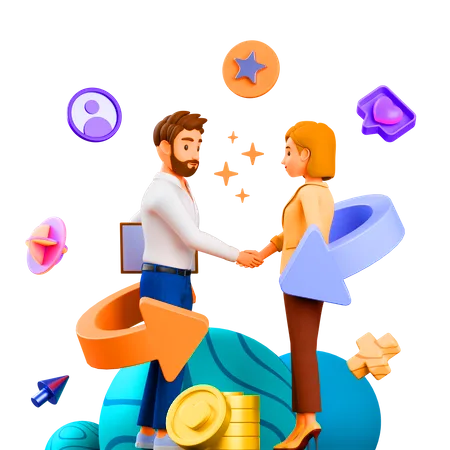What is the difference between web security and website security
Confused about the difference between web security and website security? Let’s explore what each term means and how they differ in this blog post!
Web security and website security are often used interchangeably, but it’s important to understand the difference between them. While web security focuses on protecting users from malicious threats on the internet, website security goes a step further by protecting the data stored and transmitted over websites. Learn more about the distinction between these two terms. Also read more about our Information Security Solutions
Table of Contents
What is Web Security?
Web security refers to protecting networks and computer systems from damage to or the theft of software, hardware, or data. It includes protecting computer systems from misdirecting or disrupting the services they are designed to provide.
Web security is synonymous with cybersecurity and also covers website security, which involves protecting websites from attacks. It includes cloud security and web application security, which defend cloud services and web-based applications, respectively. Protection of a virtual private network (VPN) also falls under the web security umbrella.
Web security is crucial to the smooth operation of any business that uses computers. If a website is hacked or hackers are able to manipulate your systems or software, your website—and even your entire network—can be brought down, halting business operations.
Factors Affecting Web Security and Web Protection
To comply with internal policies, government-imposed criteria, or Open Web Application Security Project (OWASP) standards, security professionals consider a variety of factors. Keeping abreast with OWASP standards helps security staff stay up to date with industry-standard web safety expectations.
In addition, encryption must be kept up to date, the latest threats in the Web Hacking Incident Database (WHID) monitored, and user authentications properly managed. When vulnerabilities emerge, security personnel must install the most recent patches to address them. To secure data, software development teams have to implement protocols that shield code from being stolen during or after writing it.
Are you looking for Information Security Solutions provider?
Technologies for Web Security
Various technologies are available to help companies achieve web security, including web application firewalls (WAFs), security or vulnerability scanners, password-cracking tools, fuzzing tools, black box testing tools, and white box testing tools.
Web Application Firewalls (WAFs)
A web application firewall (WAF) protects web applications by monitoring and filtering internet traffic that flows between an application and the internet. In this way, a WAF works as a secure web gateway (SWG). It provides protection for web applications against attacks, including cross-site scripting, file inclusion, cross-site forgery, Structured Query Language (SQL) injection, and other threats.
In the Open Systems Interconnection (OSI) model, a WAF works within Layer 7. Even though it works against many internet threats, it is not intended to defend against all kinds of threats. A WAF often works within a suite of protective tools meant to defend a network, computer, or application.
Security or Vulnerability Scanners
Vulnerability scanners refer to tools that organizations use to automatically examine their systems, networks, and applications to check for weaknesses in their security. Once a vulnerability scanner has finished checking the target system, security teams can use the results to address critical vulnerabilities.
Password-cracking Tools
With password-cracking tools, you can still gain access to your system even if you have lost or forgotten your password. This helps maintain web security for business in a couple of different ways.
First, if you need to reset your password but cannot remember the original one, a password-cracking tool allows you to gain access. Second, if someone has penetrated your system and changed the password, you can use a password-cracking tool to get back in and change the password to something harder to figure out, thereby regaining control.
Fuzzing Tools
Fuzzing tools are used to check software, networks, or operating systems for coding errors that may result in security weaknesses. Once an error is found, a fuzzer pinpoints the potential causes of the problem.
Fuzzing tools can be valuable at various stages of the software development process as well. Whether implemented during initial testing, before final deployment, or somewhere in between, developers can use them to gain insights into vulnerabilities so they can be addressed.
Black Box Testing Tools
Black box testing refers to checking a system without any knowledge regarding how it works. The only thing the tester sees is the input they key in and the resulting output. In many ways, the tester has only as much knowledge of the system as a random user would have.
Black box testing tools are used to see how the system responds to unexpected actions taken by users. They can help security personnel inspect response times and detect issues in software performance and whether or not the system is reliable.
White Box Testing Tools
Black box testing happens from the user’s point of view, without any insight into the code itself, while white box testing gives you a look inside how the software works. With white box testing, the design, coding, and internal structure of software is tested to enhance its design, as well as ensure the smooth flow of data into and out of the application.
During white box testing, you can see the code, so it is sometimes also called clear box testing or transparent box testing.
What is website security?
Website security refers to the protection of personal and organizational public-facing websites from cyberattacks.
Why should you care about website security?
- Website defacement,
- Loss of website availability or denial-of-service (DoS) condition,
- Compromise of sensitive customer or organizational data,
- An attacker taking control of the affected website, or
- Use of website as a staging point for watering hole attacks.
What steps can your organization take to protect against website attacks?
There are multiple steps organizations and security professionals should take to properly secure their websites. Note: organizations should talk to their website hosting provider or managed service provider to discuss roles and responsibilities for implementing security measures.
1. Secure domain ecosystems.
- Review registrar and Domain Name System (DNS) records for all domains.
- Change all default password that were provided from your domain registrar and DNS.
- Enforce multi-factor authentication (MFA).
- Monitor certificate transparency logs.
2. Secure user accounts.
- Enforce MFA on all internet-accessible accounts—prioritizing those with privileged access.
- Implement the principle of least privilege and disable unnecessary accounts and privileges.
- Change all default usernames and passwords.
3. Continuously scan for—and remediate—critical and high vulnerabilities.
- Patch all critical and high vulnerabilities within 15 and 30 days, respectively, on internet-accessible systems. Be sure to scan for configuration vulnerabilities in addition to software vulnerabilities.
- Enable automatic updates whenever possible.
- Replace unsupported operating systems, applications, and hardware.
4. Secure data in transit.
- Disable Hypertext Transfer Protocol (HTTP); enforce Hypertext Transfer Protocol Secure (HTTPS) and HTTP Strict Transport Security (HSTS).
- Disable weak cyphers (SSLv2, SSlv3, 3DES, RC4).
5. Backup data.
- Deploy a backup solution that automatically and continuously backs up critical data and system configurations from your website.
- Keep your backup media in a safe and physically remote environment.
- Test disaster recovery scenarios.
6. Secure web applications.
- Identify and remediate the top 10 most critical web application security risks; then move on to other less critical vulnerabilities. (Refer to OWASP Top 10 for a list of the most critical web application security risks.)
- Enable logging and regularly audit website logs to detect security events or improper access.
- Implement MFA for user logins to web applications and the underlying website infrastructure.
7. Secure web servers.
- Use security checklists.
Audit and harden configurations based on security checklists specific to each application (e.g., Apache, MySQL) on the system. - Use application allow listing and disable modules or features that provide capabilities that are not necessary for business needs.
- Implement network segmentation and segregation.
Network segmentation and segregation makes it more difficult for attackers to move laterally within connected networks. For example, placing the web server in a properly configured demilitarized zone (DMZ) limits the type of network traffic permitted between systems in the DMZ and systems in the internal corporate network. - Know where your assets are.
You must know where your assets are in order to protect them. For example, if you have data that does not need to be on the web server, remove it to protect it from public access.
Download Our Profile
Get to know more about Mignet Technologies by downloading our profile.